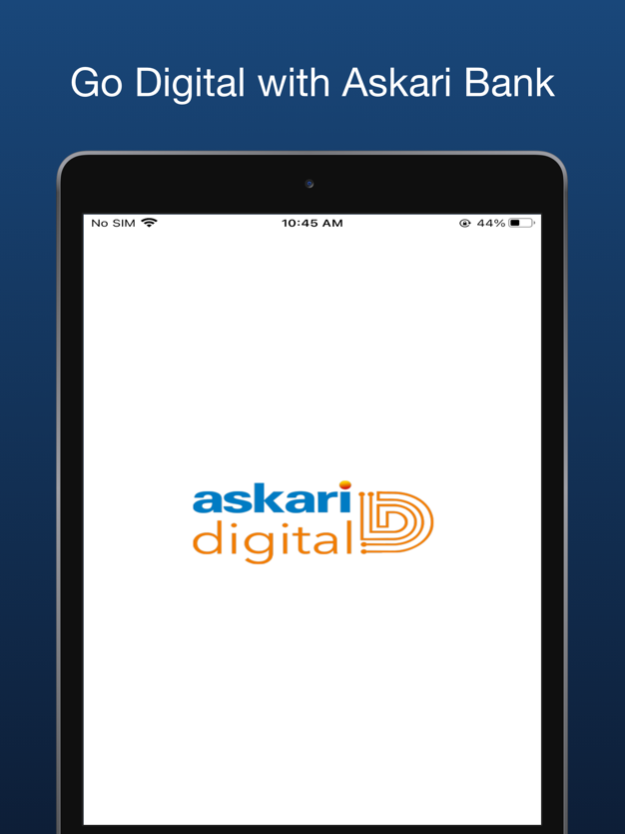Askari Mobile App 2.1.9
Continue to app
Free Version
Publisher Description
Askari bank has redesigned this App keeping in view the ease of use. The new services allow you to save your branch visits, and access your accounts anytime, anywhere.
The app has enhanced security features with secure Biometric Authentication and Access Code. Now you can apply online for consumer products, go Cardless on ATM, find deals & discounts, use QR for making payments and much more.
Download our new app now and ‘Go Digital’!
What’s New!!!
Enhanced Security
Login to the app with your ID/Password and get an access code for more security. You can also enable convenient biometric feature that saves you from shoulder surfing.
Account Details
Check real time available balances of all linked accounts and view last 10 transactions through mini statement option.
Payments
• Utility bills (K-Electric, LESCO, FESCO, IESCO,PESCO, SSGC, SNGPL, GEPCO, HESCO, MEPCO, SEPCO, Askari Housing, PTCL, DHA, Bahria Town, Nayatel, Daewoo Bus, Nadra Esahulat)
• Schools (APS, Beacon House, Bahria School, Fauji Foundation, Cosmopolitan grammar school)
• University fees (LUMS)
• Mobile top-ups (Telenor, Zong, Jazz, Ufone, Warid)
• Government taxes (FBR, SECP, GoP, Sindh Revenue Board)
• Insurance payments (Jubliee Life Insurance, EFU)
• E-Commerce transactions (KuickPay merchants)
• Investments (CDC–IPO)
• Other banks’ Credit Card payments (1Bill Option)
• Business payments via B2B (HABALL)
Funds Transfer
Conveniently transfer funds up to PKR 1M to any member bank accounts and Mobile Wallets.
Go Cardless
Use Cardless Cash Withdrawal option to withdraw cash from any Askari Bank ATM. You can also make easy and fast QR payments by scanning QR Codes.
Online Tickets
Purchase bus and cinema tickets instantly through our mobile app and avoid standing in long ques.
Credit Card Management
Manage your credit card and make bill payments through multiple options.
Debit Card Management
Manage your Debit Card easily through our app. You can check status of cards in use or block your card temporarily. This feature provides extra layer of security.
Daily Fund Transfer Limits
Personalize your transfer limits as per your convenience within the defined range and make your funds more secure.
Manage Cheques & Cheque Books
Stop any cheque payment and view history of submitted cheques. You can also order your cheque book using this app.
Deals & Discounts
Stay updated with all the deals and discounts in your city and avail exciting offers just in few clicks.
Reward Points
Earn reward points by performing any of the following transactions and redeem the points to avail fee waiver on multiple banking product & services.
• Utility bill payments
• Mobile top-ups
• Interbank funds transfer (IBFT)
Apply Online for Consumer Products
Apply online for Mastercard Credit Cards, Personal Finance, Ask4Car and Mortgage Finance without visiting the branch. Simply fill in the details using our new app and our team will get in touch with you for further process.
ATM Locator
This new feature lets you find the nearest ATMs without any hassle.
Mar 7, 2024
Version 2.1.9
New features and bug fixes.
About Askari Mobile App
Askari Mobile App is a free app for iOS published in the Accounting & Finance list of apps, part of Business.
The company that develops Askari Mobile App is Askari Bank Limited. The latest version released by its developer is 2.1.9.
To install Askari Mobile App on your iOS device, just click the green Continue To App button above to start the installation process. The app is listed on our website since 2024-03-07 and was downloaded 16 times. We have already checked if the download link is safe, however for your own protection we recommend that you scan the downloaded app with your antivirus. Your antivirus may detect the Askari Mobile App as malware if the download link is broken.
How to install Askari Mobile App on your iOS device:
- Click on the Continue To App button on our website. This will redirect you to the App Store.
- Once the Askari Mobile App is shown in the iTunes listing of your iOS device, you can start its download and installation. Tap on the GET button to the right of the app to start downloading it.
- If you are not logged-in the iOS appstore app, you'll be prompted for your your Apple ID and/or password.
- After Askari Mobile App is downloaded, you'll see an INSTALL button to the right. Tap on it to start the actual installation of the iOS app.
- Once installation is finished you can tap on the OPEN button to start it. Its icon will also be added to your device home screen.